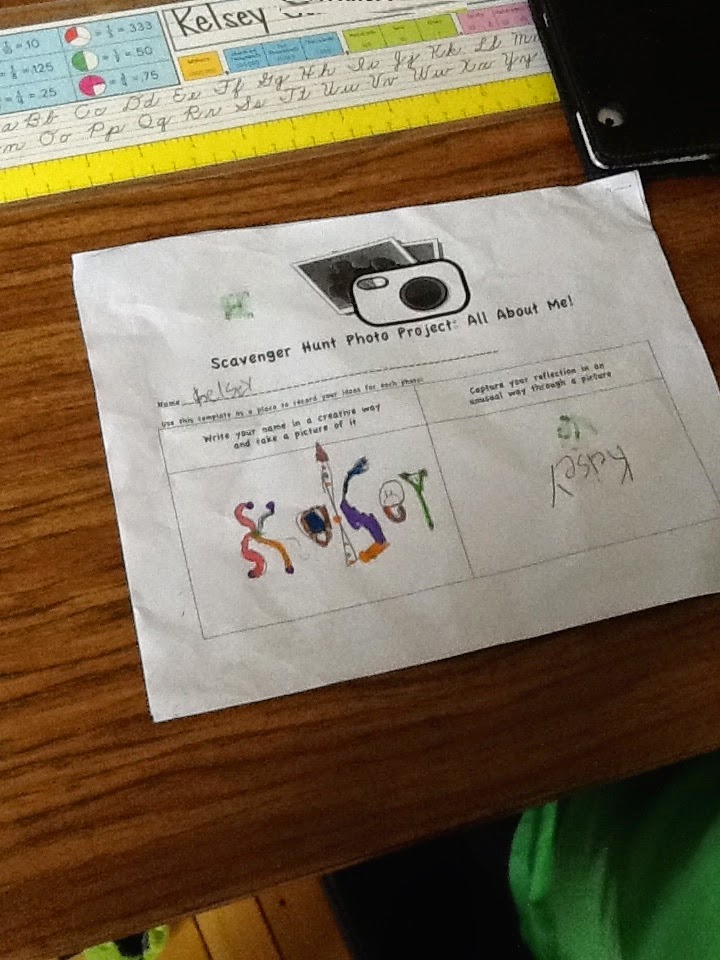Digital Tattoos: How Social Media Shapes Your Students' (and Your) Online Image and How to Protect It

Tattoos Do you have a tattoo? What’s the story behind it? What does it say about who you are? Tattoos have been around for over 5,000 years . For centuries people have been marking their bodies for a variety of purposes; love, status, tribute, and medical just to name a few. Today the tattoo industry is busier than ever though an Internet search quickly proves that there are clearly some that regret the decision. Is social media that much different? Do we not post statuses that declare our love, tribute, medical dilemmas and more, much like people tattoo their skin? If that is the case, do we not regret some of our social media posts as well? The term “digital footprint” is well known and represents what trace of us we leave behind when we are visible and active online. It is a catchy phrase but in my opinion not completely accurate. Footprints can be washed away. They can be covered over so the...