Coach or IT Help Desk?
Last month during my IL Ed Tech Coaches meeting a coach inquired about anyone having a document that reflected when teachers should seek help from them vs. the school's IT help desk. No one recalled having seen such a document so we brainstormed instances where this would occur. I took the responses and made them into an easy-to-read infographic. I also shared the infographic on ISTE's community forum so my PLN could use it. The feedback was lively! It's featured below.
Original ISTE Post:
In a recent educational technology coaches meeting one of the participants asked the group if we recalled seeing any documents that would explain to teachers when to go to their coach vs the IT help desk. We crowdsourced a list of instances and I created an infographic to reflect this. You can view it here: https://bit.ly/coachorhelpdesk What else would you include?
Responses:
I think this is a helpful visual aid and pretty spot on.
I'm not sure how to incorporate it, but I think it would also be helpful to communicate that HelpDesk is more of a reactive resource whereas Coach is a proactive one.
Why not create a help desk that allows support from both. For example, at my school, we encourage our faculty and staff to request support from one internal help desk system. Then the request is delegated to a person that can provide the best support. Within our help desk system, we can send private messages to others on the team, which we use to help clarify who is the best person for the job. Then that help desk request is assigned to that person. (coach)
It probably will depend on the size of the organization and whether the "how-to" people and the "it's broken" people are part of the same workgroup. In our district, we're all part of the technology department and it makes sense for us to get requests via the help desk as well as directly. In other districts, the tech coaches are attached to the curriculum arm and that could make it more difficult to set up a workflow.
We still spend a decent chunk of time explaining to people that we are two separate groups, though. Teachers have a tendency to grab anyone from Technology who is in the building. I can't fix broken hardware or a problem with the network (although I can help check settings) and our techs aren't trained to help with any of the how-to stuff, let alone effective tech integration. (coach)
Great question- in our district we just merged educational technology and infrastructure under one umbrella known as Technology Services. Technology services' main goal is to ensure our students and the MNPS community are prepared to meet their daily demands through Technology. My team directly influences the instructional components of Technology and while we will offer quick technical trouble-shooting tips our main focus is instruction. To help our end-users understand the role we created the attached infographic to show how we support technology instruction. (director)
I always feel strongly that there needs to be a very firm line between Information Technology and Education Technology. I think it can almost be simplified.
Any concerns about using technology as a tool for education - Coach or Education Technologist.
Nuts and bolts on making hardware and non-educational software work - Help Desk or Information Technologist.
You can create sub-bullets under these of course, but I think it's very important for faculty and students to understand the difference so neither team gets pulled into what isn't their specialty. (program manager, college)
I love your infographic! I get a lot of requests to unblock websites. I do not have the ability to go around our filters yet teachers think because I am an instructional technology coach, I have magical access to everything. I wish I did, but I do not. (coach)
I really like your infographic, I tend to be the first point of contact for any technology problems in my district so something like this would be helpful. Are you in a Google district? If so you might want to think about adding something about who to go to for specific support (for example, who to contact about using Classroom as opposed to who can add an extension, etc)
Also, who do teachers go to for digital textbooks and other content-specific resources. A lot of times teachers contact me instead of their department administrator just because it's online. (coach)
I love, love, love this infographic! It can certainly be a fine line that is walked when working with teachers who need the tech to work in order for them to use it in their lessons! However, this delineates it nicely!!
The partnership between my tech dept and myself continues to grow and evolve as we learn and expand our knowledge & experience. Communication between coaches & tech departments is crucial in this arena! (coach)
I like the infographic because it's very visual. But what I really like about it is that you are modeling something they could use with their students. (principal)
Great Graphic! I'm going to share it with my staff. Basically, the way I explain it is this ...
If it has a plug and it's broken... call IT
If it has a plug and you want to know how to inspire your students with it ... call your coach! (coach)
Nicole, this is awesome. I love the info. graphic. These align with anything I would have offered as a suggestion. Thank you for sharing this. I appreciate it! (coach)
You have such a great collection of replies - I really want to excerpt some of the responses and put them on IT t-shirts! This is my second district assisting with Technology Integration and I think Scott's comment about being 'the first point of contact for any technology problems' really hit home.
While it is important to let staff know when a problem is more for the Help Desk versus actual technology integration/coaching, the reality of the situation is another thing. Often, I am walking down the hall and a teacher sticks their head out of the door and says something like "Oh since you're right here - how do I add the library printer to my computer?"... For me, it's not easy to say "Contact the Help Desk". First, it seems like I don't want to help. If I am in the middle of some crisis, I can Let them know that II don't have time to spare, but honestly, that isn't always the case. Second, I may have done configured a printer for this person in the past and they are aware that I know the steps, so "why not do it now"... Third, there's a bit of the unknown (in their minds) in redirecting them to someone else. In every Help Desk, there's a range of skills and there's always the possibility that they get someone who can't help and, let's face it, they want the answer *now* (a la Veruca Salt).
To at least try to address these conflicting issues, I created an interactive Google Slide deck that I termed the 'Knowledge Base'. I made a list of problem areas that I have been dragged into and, over time, found or created how-to guides/videos to address the most common problems. I then built a series of slides that let users find their issue and (hopefully) click on a solution. When viewed in Present Mode, it lets users walk their way down a problem tree until they get to a resolution. If the suggested fix doesn't work for them, it tells them whether to contact me or the Help Desk.
I posted this on our district Tech page and, once it was advertised over and over again, I could handle that in-the-moment printer request by saying "Oh, that's in the Knowledge Base". That gave them an answer, but also made them responsible for the implementation versus relying on me. And, to me, that's what we ultimately want - users solving problems if they can!
A version of that slide deck is here. I'll add some giant caveats that a lot of the documents referenced may still be within my old district, so no promises that they are accessible. I'm sharing this just as a model that might be adapted by others for their own problem sets and solutions. Just another approach to deal with the eternal tech help vs. coaching issue. (coach)
Nicole: This infographic is fabulous! I would add perhaps using the IT Help Desk for login errors or issues. We get that one a lot and have to refer the student to the help desk for a password reset. (college professor)
Hi Nicole! Thanks for sharing such a great infographic! It's really helpful. I will share it at school. Our help desk and edtech coach are always dealing with this kind of issue.I agree with Theresa Phillips, it's so important to model this! (teacher)
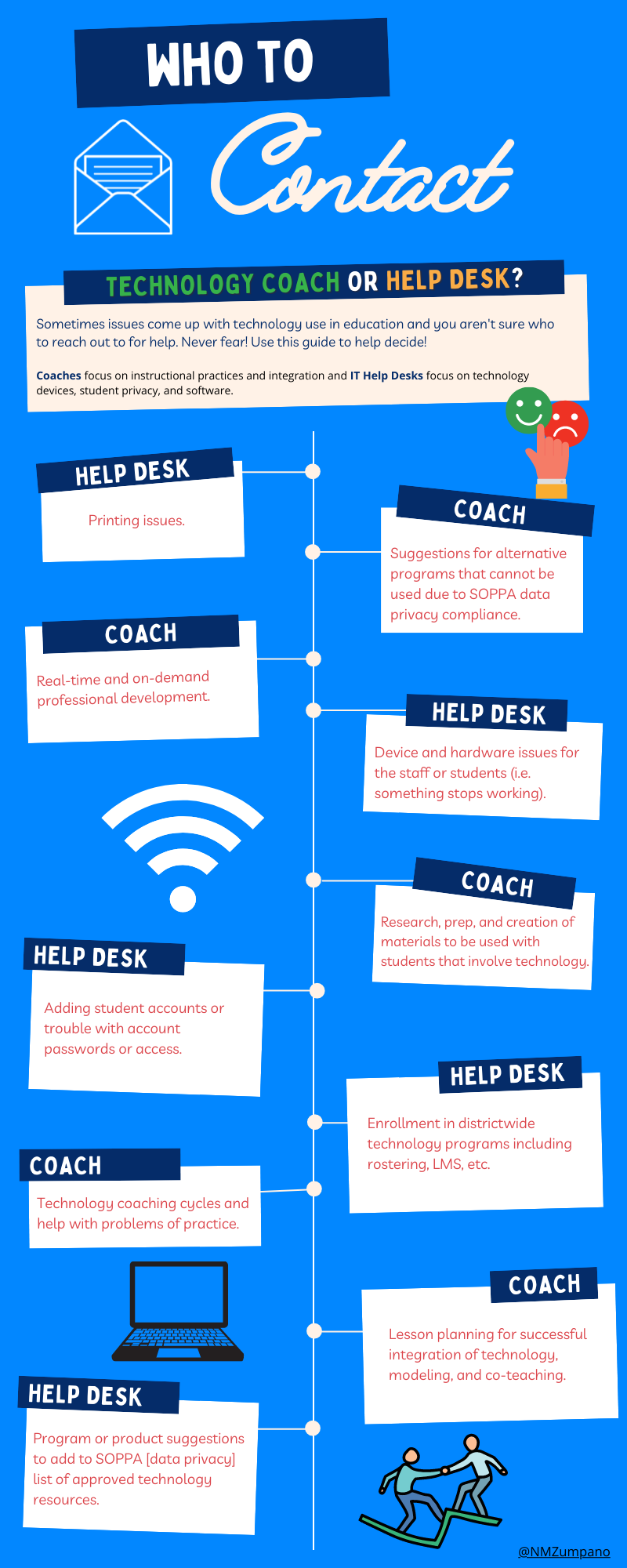


Comments
Post a Comment