Get on it: Podcasts, Passwords and Online Life
Get on it: Podcasts, Passwords and Online Life
One of the university courses I designed and teach is on social media. A topic, you can imagine with many subsets. As an instructor I’m always looking for new content that is relevant not only to my students' role as educators but as adults that use social media in both their personal and professional lives. Throughout my research I’ve come across many valuable resources that can help us stay as safe and informed as we can about our digital existence. After all, if we want our students to follow our lead we need to model that behavior for them. Following are some of my favorites finds.
Get Informed (articles that relate to privacy and ad targeting)
Pixels and Ad Targeting: https://www.consumerreports.org/privacy/how-facebook-tracks-you-even-when-youre-not-on-facebook/Facebook Isn’t Recording your Conversations, But It May as Well Be
https://lifehacker.com/facebook-isn-t-recording-your-conversations-but-it-may-1820193946
Regulating Facebook Won’t Prevent Data Breaches: https://theconversation.com/regulating-facebook-wont-prevent-data-breaches-93697?utm_medium=email&utm_campaign=Latest%20from%20The%20Conversation%20for%20March%2022%202018%20-%2097548435&utm_content=Latest%20from%20The%20Conversation%20for%20March%2022%202018%20-%2097548435+CID_4bbe6dfda64c107395f9859fb5ab34dd&utm_source=campaign_monitor_us&utm_term=Regulating%20Facebook%20wont%20prevent%20data%20breaches
Yes, I know you want to know what kind of cookie you would be if you could be a cookie. Resist. The. Urge (and be a smart cookie):
Facebook Quizzes- don’t do it!
https://www.theverge.com/2018/5/14/17352900/facebook-data-exposed-personality-quiz
https://www.goodhousekeeping.com/life/news/amp47419/facebook-quiz-identity-risk/
https://www.usatoday.com/story/tech/talkingtech/2018/05/17/facebook-royal-wedding-quiz-could-lead-identity-theft-so-skip/620944002/
What are Cookies? https://help.twitter.com/en/rules-and-policies/twitter-cookies
A Healthy Internet is Secure and Private: https://www.mozilla.org/en-US/internet-health/privacy-security/
Get Busy (things you can do to protect yourself)
How to Get a Copy of the Data Facebook has on You:
http://wqad.com/2018/03/27/heres-how-to-get-a-copy-of-the-data-facebook-has-taken-from-you/
Want to See What Facebook Has on You? This is How You Do It: https://www.buzzfeed.com/joshtaylor/download-facebook?utm_source=dynamic&utm_campaign=bffbbuzzfeednews&ref=bffbbuzzfeednews&utm_term=.fd9KKdWnL2#.jyO00Y2yQp
Avoid Being Tracked by Facebook: https://www.gimletmedia.com/how-to-avoid-being-tracked-by-facebook/
Facebook 3rd Party Settings: https://www.buzzfeed.com/nicolenguyen/how-to-revoke-third-party-apps-on-facebook?utm_term=.npdzzdvlwe#.pto55eY3MN
How to See Everything You’ve Ever Googled: http://www.chicagotribune.com/news/nationworld/chi-how-to-see-everything-youve-ever-googled-20150420-story.html
How to Make Google Forget Your Most Embarassing Searches: http://www.chicagotribune.com/bluesky/technology/ct-google-my-activity-20160706-story.html?kwp_0=187142kwp_4=745937kwp_1=375719
How to See the Apps with Access https://mashable.com/2018/03/17/facebook-how-to-turn-off-app-data-sharing/#Ty2ZnPyoCgqA
Ad blocker: https://www.ghostery.com/ (stay away from it’s opt-in ‘GhostRank’ feature that sells data)
The Best Browser Extenstions that Protect Your Privacy: https://lifehacker.com/the-best-browser-extensions-that-protect-your-privacy-479408034
Top Ten Opt Outs (of multiple programs): https://www.worldprivacyforum.org/2015/08/consumer-tips-top-ten-opt-outs/
Trace My Shadow (see your digital traces when you go online):
https://myshadow.org/trace-my-shadow
Get Your Listen On (podcasts that focus on all things digital)
There are some great podcasts available that focus on our digital life. IRL: Online Life is Real Life https://irlpodcast.org/ is a good one. Reply All is even better. https://www.gimletmedia.com/reply-all/all
Favorite Episodes
#109 Is Facebook Spying on You? https://www.gimletmedia.com/reply-all/109-facebook-spying#episode-player
#91 The Russian Passenger (about an Uber account getting hacked and the dark web): https://www.gimletmedia.com/reply-all/91-the-russian-passenger.
#93 Beware All (which is related to the Russian Passenger episode): https://www.gimletmedia.com/reply-all/111-return-russian-passenger#episode-player
#111 The Return of the Russian Passenger Part II:
https://www.gimletmedia.com/reply-all/111-return-russian-passenger#episode-player
#97 What Kind of Idiot Gets Phished:
https://www.gimletmedia.com/reply-all/97-what-kind-of-idiot-gets-phished#episode-player
#94 Obfuscation (about hiding internet searches): https://www.gimletmedia.com/reply-all/94-obfuscation#episode-player
#102 Long Distance (about the host's adventures when a telephone scammer calls him): https://www.gimletmedia.com/reply-all/long-distance#episode-player
#103 Long Distance part II: https://www.gimletmedia.com/reply-all/103-long-distance-part-ii#episode-player
Get a Password Management System
It seems as if there is a lot of talk these days about passwords, rightfully so. After all, scammers are becoming much more sophisticated in their attempt to get your data and passwords via email. To make matters worse these days our online lives are so filled we have more password-required sites than we can think of! For example, check out my list (which unfortunately is not even complete). I have passwords required for:Email: Work email, personal email, 3 university emails, common email with husband, NBCT/baseball league email
Productivity sites: online shopping like Amazon, Paypal, Groupon, health apps like Fitbit, CVS pharmacy, cloud storage like iCloud and Dropbox, Waze, Spothero, Park Chicago
Work related Sites: Donors Choose, Teachers Pay Teachers, Edmodo, LMS’ for universities like D2L and Canvas
Social media sites/web 2.0: Facebook, Twitter, Linkedin, Snapchat, Pinterest, Instagram, Blogger, About.me, Yelp, Skype, Pandora, Spotify, Voxer, Remind, Netflix, Audioboom, Grubhub, Stubhub, Thinglink, Prezi, Emaze, S’more
For most of those sites I use the same password. I use a different password for my bank, work email, and private email. Not a great idea, I know. One of my goals this summer is to get a password management system like I’m recommending to you. Here are a few of my favorite password related sites.
Have I Been Pwned?
Do you know if one of your passwords has been compromised? This site is pretty cool. By entering an email address you can see if there have been any data breaches that may have affected you under that account. For me, I noticed that the sites listed all had the same email/password combination.
How Secure is my Password? This site allows you to put your password in and find out if it is secure or not https://howsecureismypassword.net/ (apparently mine is pretty good!)
Password Management Systems
(there are far more than this but in my research these are the three I am considering):https://bluink.ca/
https://www.dashlane.com/
https://www.lastpass.com/
Articles About Password Management Systems
https://www.troyhunt.com/password-managers-dont-have-to-be-perfect-they-just-have-to-be-better-than-not-having-one/
https://www.troyhunt.com/password-reuse-credential-stuffing-and-another-1-billion-records-in-have-i-been-pwned/
https://www.ncsc.gov.uk/blog-post/what-does-ncsc-think-password-managers
....And.....one more link to consider- what happens to your accounts after you die? https://applegooglelove.blogspot.com/2018/08/digital-farewell-from-beyond-grave.html
Want to see all of the resources mentioned in one place without my chit-chat? Find a chart here
Manage your digital life in bite-sized chunks. See my yearlong digital calendar here
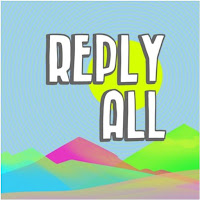









Comments
Post a Comment