Kittens in Fourth Grade Math
Today I spent the day in a training session with a presenter from Discovery Education titled "Powering Up STEM". The professional development would allow the technology and math & science specialists from the STEM schools to experience a lesson from a fourth grader's perspective. This post will walk you through the lesson as well as provide some of my additional notes. The lesson is centered around a fourth grade fractions unit.
Photo Inquiry
We began by collaborating in Google Docs. This part of the activity needs to be set up by the teacher prior to introducing the lesson to students. The presenter in our session used http://linkyy.com to shorten the URL- Google Doc URLs are extremely long and are easy to type in wrong so they should always be shortened. There are several services out there that do the same thing: https://bitly.com, http://tinyurl.com and http://goo.gl are some alternatives. I prefer goo.gl because if logged in to my Google account this shortener will allow me to collect analytics on my link (while this isn't important if you are only creating a link for your students it is a nice feature if you are pushing out content through your PLN).Within this Google Doc we viewed multiple pictures. The task was to tell what we saw and what we wondered. There were a total of six groups and six pictures; each group added content to each picture. Once completed, each group was assigned one of the pictures to explain how the picture represented fractions. As you can see from the following examples fractions can be found everywhere!
Video Inquiry and Canvas'
The next task was to view a video that represented math fractions in a real world application: cooking. What made this activity different was that we watched the video with the sound off. The presenter would occasionally stop and ask "what did you just see?" "can you put this in terms of a fraction?" and similar questions. This allowed for active inquiry and not simply receiving content and moving on. When finished we went to http://padlet.com to record our thoughts on the video concepts. Padlet (formally Wallwisher) is a canvas that allows virtual "sticky notes" to be placed on it by multiple users at the same time. Similar applications include https://noteapp.com (formally corkboard.me) and http://en.linoit.com (which is one I use at the University level with my students). Online canvas' allow students a place to present their notes, findings, questions and more all in one location. Here's what ours looked like:
Additional video ideas that were discussed included "3 Truths and a Lie" where the teacher listed four statements from the video and the students had to find the one that was false. It was suggested that the opposite can also be done: have students watch a video clip and come up with "3 Truths and a Lie" to stump other students.
Paper Slide Videos
The final technology component was to create a "paper slide" video demonstrating a real world application of adding fractions. We created a short video using an iPad to demonstrate how to add fractions to make peanut butter cookies for a party while doubling the recipe. Although our video isn't available the one below is a great demonstration on how to do this fun activity with kids.
Here's a direct link: http://youtu.be/Qf6L1PTG3p4
While we're talking paper slide videos here are some great links I found:
SAMR
The second half of the training we talked about the SAMR Model for technology integration. The SAMR model looks at four levels of tech integration: substitution, augmentation, modification, and redefinition. Beginning teachers often substitute technology for various tasks (there is nothing wrong with starting here). The ultimate goal should be to transform teaching with technology by making it to the "redefinition" stage. Following is an example of the SAMR model. If you are interested in learning more you can check out my resource page here.
We looked at all of the technology applications we utilized during the fractions lesson: Google Docs, Padlet, and Paper Slide videos and decided (1) where they fell currently on the SAMR scale and (2) what additional components can be added to take the activity to the next level of SAMR. Some of the ideas we came up with are here:
Video: show 1/2 of a video and have students predict what the rest of the video will show on Padlet, hold a "backchannel" discussion on Today's Meet or Edmodo while watching the video, show the video with the sound off and have the students discuss what is happening, and have the students record their own audio narration of a video with the sound off.
Text: have students develop their own questions instead of giving them guiding questions and read and annotate a text using text-to-speech applications.
Image: use a Web 2.0 tool such as ThingLink to have students extend knowledge about a topic.
Audio: have students record audio comments about an image and create a QR code linking to their comments, find images to represent audio clips students have created.







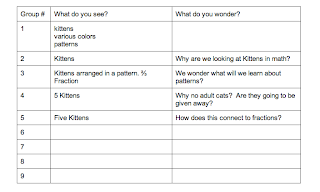






Comments
Post a Comment